Are you tired of struggling with Windows 10 and 11 problems that slow down your productivity or leave you stuck with frustrating errors? The Ultimate Windows Repair Bible ebook is here to transform your troubleshooting journey. Whether you’re a beginner looking to learn the basics or an advanced user seeking expert solutions, this comprehensive guide is your definitive resource for diagnosing, repairing, and optimising your PC.
This 678 page ebook is packed with highly detailed step-by-step instructions, advanced troubleshooting techniques, and expert insights that empower you to tackle even the most challenging Windows issues with confidence. From fixing Blue Screen of Death (BSOD) errors and resolving driver conflicts to recovering corrupted files and enhancing system performance, this guide has it all.
What You’ll Learn:
- Fix Common and Advanced Issues: Master solutions for startup errors, network connectivity problems, audio-video desynchronisation, and more.
- Leverage Powerful Tools: Become an expert in using Windows tools like DISM, Event Viewer, PowerShell, and Task Manager.
- Boost System Performance: Optimise Windows for faster boot times, smoother operation, and long-term reliability.
- Handle Hardware and Software Conflicts: Diagnose faulty hardware, resolve driver errors, and fix app compatibility issues.
- Recover and Secure Data: Learn techniques for recovering lost files, repairing corrupted system images, and ensuring data redundancy.
Why This Ebook?
- Comprehensive Coverage: Covers everything from basic troubleshooting to advanced diagnostics for both Windows 10 and 11.
- Actionable Solutions: Provides real-world examples and fixes for common and unusual problems.
- Up-to-Date Techniques: Includes the latest methods for addressing Windows issues in 2025 and beyond.
- Beginner to Expert: Designed for every user, from those just starting out to seasoned IT professionals.
Key Features:
- Over 90 detailed chapters covering all aspects of Windows repair and optimisation.
- Step-by-step guides with clear instructions and practical examples.
- Advanced tips for mastering tools like DISM, SFC, and PowerShell.
- Solutions for persistent issues like BSODs, system crashes, and performance drops.
- Best practices for maintaining system integrity and preventing future problems.
Whether you’re dealing with slow performance, system crashes, hibernation issues, or network connectivity problems, this ebook is your ultimate troubleshooting companion. Save time, avoid frustration, and take control of your Windows PC like never before.
Don’t let Windows problems hold you back—download The Ultimate Windows Repair Bible today and unlock the power to fix, optimise, and master your system with ease.
Chapter Structure
- Introduction To Windows Repair
- Overview of Windows 10 and 11 architecture.
- Common issues faced by users and the need for diagnostics.
- Essential tools and software for repairs.
- The importance of backups before making changes.
- Key safety precautions to avoid further damage.
- Setting Up Your Repair Environment
- Hardware requirements for a repair setup.
- Recommended software for troubleshooting.
- Preparing a bootable USB for Windows recovery.
- How to create system restore points.
- Importance of maintaining a clean and organised workspace.
- Understanding Windows Boot Process
- Step-by-step explanation of the Windows boot sequence.
- Common boot errors and their meanings.
- Tools to diagnose boot problems.
- Fixing issues with Windows Boot Manager (BOOTMGR).
- Repairing the Master Boot Record (MBR) and GUID Partition Table (GPT).
- Troubleshooting Startup Problems
- Diagnosing slow startup issues.
- Disabling unnecessary startup programs.
- Using Safe Mode for troubleshooting.
- Resolving “Windows failed to start” errors.
- Advanced troubleshooting with Event Viewer logs.
- Managing Windows Updates
- Understanding the Windows Update mechanism.
- Common update errors and how to resolve them.
- How to pause, delay, or block updates.
- Fixing problems caused by faulty updates.
- Manually installing cumulative updates and patches.
- Resolving Blue Screen Of Death (BSOD)
- Identifying BSOD error codes.
- Common BSOD errors like IRQL_NOT_LESS_OR_EQUAL and PAGE_FAULT_IN_NONPAGED_AREA.
- Using tools like WinDbg to analyse crash dumps.
- Hardware vs software causes of BSOD.
- Preventing BSODs in the future.
- Repairing Corrupted Files And System Integrity Issues
- Using the System File Checker (SFC) tool.
- Advanced repairs with Deployment Imaging Service and Management Tool (DISM).
- Diagnosing file corruption with Check Disk (CHKDSK).
- Restoring critical system files.
- Best practices for avoiding file corruption.
- Fixing Driver-Related Issues
- Identifying outdated or faulty drivers.
- Using Device Manager for driver management.
- Tools for automatic driver updates.
- Rolling back or reinstalling problematic drivers.
- Troubleshooting hardware incompatibilities.
- Network Connectivity Problems
- Diagnosing common network errors.
- Resetting the Windows network stack.
- Fixing DNS and IP address conflicts.
- Resolving Wi-Fi disconnections and slow speeds.
- Setting up and troubleshooting VPN connections.
- Managing Disk And Storage Problems
- Diagnosing and repairing disk errors.
- Tools for monitoring disk health and performance.
- Recovering data from failing drives.
- Partition management with Disk Management and third-party tools.
- Fixing SSD-specific issues.
- Resolving Windows Performance Issues
- Identifying resource-hungry applications.
- Using Task Manager and Resource Monitor.
- Optimising Windows for better performance.
- Diagnosing and resolving high CPU, RAM, and disk usage.
- Tips for maintaining long-term performance.
- Advanced Registry Repairs
- Understanding the Windows Registry structure.
- Safely editing the Registry for common fixes.
- Backing up and restoring the Registry.
- Fixing broken associations and missing keys.
- Tools for advanced Registry diagnostics.
- Removing Malware And Viruses
- Identifying symptoms of malware infections.
- Recommended antivirus and anti-malware tools.
- Manual removal of stubborn malware.
- Using Windows Defender Offline Scan.
- Preventing infections with best practices.
- Resolving Software Compatibility Issues
- Identifying compatibility problems with older software.
- Using Compatibility Mode for older applications.
- Troubleshooting crashes and errors in modern apps.
- Managing conflicts between software and Windows updates.
- Advanced techniques for resolving DLL conflicts.
- Power And Battery Diagnostics
- Diagnosing power issues on laptops and desktops.
- Fixing problems with battery not charging.
- Optimising power settings for performance or battery life.
- Resolving hibernation and sleep mode problems.
- Tips for maintaining battery health.
- Resolving Printer And Peripheral Issues
- Diagnosing common printer errors.
- Fixing issues with printer drivers and connections.
- Troubleshooting USB and external device problems.
- Setting up and managing network printers.
- Advanced fixes for scanner and multifunction devices.
- Troubleshooting Display And Graphics Problems
- Fixing resolution and scaling issues.
- Diagnosing flickering and screen artefacts.
- Updating and managing graphics drivers.
- Resolving multi-monitor setup problems.
- Troubleshooting black screen errors.
- Audio And Sound Problems
- Diagnosing no sound or low sound issues.
- Fixing microphone and recording problems.
- Updating and rolling back audio drivers.
- Resolving sound output device conflicts.
- Advanced troubleshooting for audio latency.
- Windows Activation And Licensing Issues
- Resolving activation errors.
- Troubleshooting digital licence problems.
- Fixing Product Key issues.
- Transferring a Windows licence to a new computer.
- Understanding Windows Genuine Advantage.
- Managing User Accounts And Permissions
- Fixing login issues for local and Microsoft accounts.
- Resolving “User Profile Cannot Be Loaded” errors.
- Managing permissions and file access issues.
- Setting up and troubleshooting parental controls.
- Creating and managing user account backups.
- File And Folder Troubleshooting
- Fixing issues with file permissions.
- Resolving errors like “File in Use” or “Access Denied.”
- Restoring deleted or missing files.
- Using File History and Backup to recover data.
- Resolving OneDrive sync problems.
- Fixing Browser And Internet Problems
- Diagnosing slow browser performance.
- Resolving frequent browser crashes.
- Fixing certificate errors and HTTPS problems.
- Managing browser extensions and conflicts.
- Clearing cache and resetting browser settings.
- Resolving Windows Update Loop Issues
- Fixing “Preparing to configure Windows” loops.
- Resolving “Undoing changes made to your computer” errors.
- Manually repairing update components.
- Using advanced tools like Windows Update Assistant.
- Preventing update loops in the future.
- Diagnosing Application Crashes And Errors
- Resolving “App not responding” issues.
- Diagnosing crashes with Event Viewer and logs.
- Reinstalling problematic applications.
- Fixing missing DLL errors.
- Advanced fixes for runtime errors.
- Using Advanced Tools For Windows Repair
- Introduction to PowerShell for advanced repairs.
- Diagnosing problems with Performance Monitor.
- Creating custom scripts for automated fixes.
- Using Sysinternals Suite for deep diagnostics.
- Advanced troubleshooting with Process Monitor and Autoruns.
- Windows Security And Privacy Settings
- Configuring Windows Firewall for security.
- Fixing problems with Controlled Folder Access.
- Diagnosing security feature conflicts.
- Understanding privacy settings and data collection.
- Tools for managing Windows security effectively.
- Fixing Problems With Updates To Windows Features
- Resolving issues caused by new feature rollouts.
- Diagnosing compatibility issues with hardware.
- Fixing problems caused by legacy software.
- Rolling back problematic feature updates.
- Preparing for major Windows updates.
- Repairing Virtualisation And Hyper-V Issues
- Setting up and configuring Hyper-V.
- Troubleshooting problems with virtual machines.
- Fixing networking issues in virtual environments.
- Resolving errors during VM creation or boot.
- Advanced tips for virtualisation performance.
- Fixing Email And Calendar Problems
- Resolving sync errors in Mail and Calendar apps.
- Fixing problems with third-party email clients.
- Diagnosing server connection issues.
- Troubleshooting corrupt PST or OST files.
- Tips for managing large email accounts effectively.
- Diagnosing And Fixing Slow Internet Speeds
- Identifying causes of slow internet.
- Resolving ISP and router-related issues.
- Troubleshooting network adapter problems.
- Tools for monitoring and improving network performance.
- Tips for optimising Windows for faster internet.
- Advanced PowerShell Repair Techniques
- Writing custom scripts for diagnostics.
- Automating common repair tasks.
- Managing advanced configurations with PowerShell.
- Using PowerShell to repair Windows components.
- Tips for mastering PowerShell scripting.
- Troubleshooting Bluetooth And Wireless Issues
- Diagnosing problems with Bluetooth pairing.
- Resolving wireless peripheral connection issues.
- Fixing “Bluetooth not available” errors.
- Updating and managing Bluetooth drivers.
- Tips for improving wireless performance.
- Managing And Diagnosing Windows Services
- Understanding critical Windows services.
- Diagnosing service-related errors.
- Using the Services console for management.
- Fixing problems with service dependencies.
- Tools for monitoring and restarting services.
- Resolving Start Menu And Taskbar Issues
- Fixing unresponsive Start Menu.
- Resolving missing icons or Taskbar glitches.
- Troubleshooting Cortana and search functionality.
- Repairing pinned items and Quick Access issues.
- Using PowerShell to reset Start Menu settings.
- Diagnosing Power And Sleep Problems
- Fixing issues with systems not waking up.
- Resolving sleep mode and hibernation errors.
- Diagnosing power plan configuration problems.
- Repairing systems stuck in sleep mode loops.
- Tips for optimal power settings.
- Managing Temporary Files And Storage Cleanup
- Clearing temporary and cache files safely.
- Diagnosing issues with Disk Cleanup tool.
- Resolving errors in Storage Sense settings.
- Tools for advanced cleanup and optimisation.
- Automating disk cleanup processes.
- Troubleshooting Windows Explorer Issues
- Fixing slow or unresponsive Explorer.
- Resolving file navigation errors.
- Repairing Explorer crashes.
- Managing Quick Access and Favourites settings.
- Customising Explorer for performance.
- Diagnosing Hardware Problems
- Identifying faulty hardware components.
- Tools for testing RAM, CPU, and GPU health.
- Resolving overheating issues.
- Diagnosing and fixing motherboard problems.
- Replacing or repairing common components.
- Troubleshooting Keyboard And Mouse Problems
- Diagnosing unresponsive or lagging input devices.
- Fixing sticky keys and typing delays.
- Resolving driver conflicts for peripherals.
- Tools for remapping and customising inputs.
- Troubleshooting wireless keyboard and mouse issues.
- Fixing Display Driver Crashes And Errors
- Resolving “Display driver stopped responding” errors.
- Diagnosing crashes in graphics-intensive applications.
- Using Safe Mode to fix display driver issues.
- Best practices for updating GPU drivers.
- Advanced fixes for TDR errors.
- Troubleshooting File Sharing And Network Drive Problems
- Resolving issues with shared folders.
- Diagnosing network drive mapping problems.
- Fixing “Access Denied” errors in file sharing.
- Tools for managing network resources.
- Best practices for secure file sharing.
- Resolving Windows Search Problems
- Fixing search bar not responding.
- Rebuilding the Windows search index.
- Using advanced filters for better results.
- Diagnosing slow search performance.
- Tips for optimising Windows Search.
- Fixing Microsoft Store And App Problems
- Resolving issues with app downloads and updates.
- Fixing “Microsoft Store not opening” errors.
- Repairing or resetting Store apps.
- Diagnosing payment and subscription issues.
- Advanced troubleshooting with app logs.
- Repairing Windows Defender And Security Centre
- Diagnosing issues with Windows Defender.
- Resolving update and scan errors.
- Using offline scans for malware removal.
- Fixing problems with Security Centre components.
- Advanced configuration tips for Defender.
- Troubleshooting Remote Desktop And VPN Problems
- Fixing connection issues with Remote Desktop.
- Diagnosing slow performance in remote sessions.
- Troubleshooting VPN connectivity problems.
- Configuring Remote Desktop for optimal performance.
- Tips for securing remote access.
- Managing Fonts And Display Settings
- Fixing font rendering and scaling issues.
- Installing and managing custom fonts.
- Resolving missing font problems.
- Diagnosing high DPI display errors.
- Tools for font troubleshooting.
- Advanced Diagnostics With Event Viewer
- Navigating the Event Viewer interface.
- Using logs to diagnose crashes and errors.
- Advanced filtering and search techniques.
- Resolving warnings and critical errors.
- Best practices for interpreting Event Viewer data.
- Troubleshooting Windows Backup And Restore
- Resolving issues with File History backups.
- Fixing “Backup failed” errors.
- Using System Restore for recovery.
- Diagnosing and repairing restore point problems.
- Best practices for effective backups.
- Repairing Corrupt User Profiles
- Diagnosing “User Profile Service failed the logon” errors.
- Recovering data from corrupt profiles.
- Creating and transferring user profiles.
- Advanced fixes for profile corruption.
- Tools for profile management and recovery.
- Managing Windows Virtual Memory And Page File
- Understanding virtual memory and its role.
- Diagnosing “low memory” warnings.
- Configuring and resizing the page file.
- Resolving crashes related to virtual memory.
- Tips for optimising memory management.
(Next batch of chapters continues below…)
- Troubleshooting Program Installation Problems
- Fixing “Installation failed” errors.
- Diagnosing installer conflicts and missing dependencies.
- Resolving permissions issues during setup.
- Tools for analysing and fixing installation logs.
- Advanced fixes for stubborn installations.
- Fixing Touchscreen And Tablet Mode Issues
- Resolving unresponsive touch input.
- Diagnosing calibration and accuracy problems.
- Fixing issues with tablet mode switching.
- Managing touch drivers and settings.
- Tips for maintaining touchscreen performance.
- Repairing Corrupt Updates And Failed Installations
- Diagnosing failed update installations.
- Using DISM to repair corrupt update components.
- Manually downloading and applying updates.
- Fixing Windows Update database corruption.
- Tools for analysing update logs.
- Advanced File Recovery Techniques
- Tools for recovering deleted files.
- Diagnosing file system corruption.
- Recovering data from formatted drives.
- Using shadow copies for file recovery.
- Tips for preventing permanent data loss.
- Troubleshooting Windows Firewall Problems
- Diagnosing firewall blocking issues.
- Configuring firewall rules for applications.
- Resolving errors with advanced firewall settings.
- Using logs to troubleshoot firewall problems.
- Tools for managing and customising firewall settings.
- Managing Windows PowerShell Scripts For Automation
- Writing and deploying PowerShell scripts.
- Automating routine maintenance tasks.
- Using scripts to repair Windows components.
- Managing permissions for PowerShell scripts.
- Advanced tips for scripting efficiency.
- Resolving Sync Problems With Cloud Services
- Diagnosing sync errors in OneDrive and Google Drive.
- Fixing conflicts with shared files.
- Resolving upload and download issues.
- Tools for monitoring sync activity.
- Best practices for cloud storage management.
- Fixing Problems With System Restore
- Diagnosing “Restore failed” errors.
- Using advanced recovery options for restoration.
- Resolving issues with missing restore points.
- Tips for maintaining reliable restore backups.
- Preventing restore point corruption.
- Managing Windows Update Service Problems
- Diagnosing update service errors.
- Repairing broken update components.
- Fixing “Update stuck at 0%” issues.
- Tools for resetting the Windows Update service.
- Advanced troubleshooting with update logs.
- Resolving File System And NTFS Issues
- Diagnosing NTFS errors with Event Viewer.
- Fixing file system corruption with CHKDSK.
- Tools for repairing and optimising NTFS partitions.
- Recovering data from damaged NTFS volumes.
- Tips for maintaining file system health.
- Fixing Task Manager And Performance Monitor Problems
- Diagnosing issues with unresponsive Task Manager.
- Resolving Performance Monitor crashes.
- Using tools for advanced system diagnostics.
- Fixing missing or corrupt performance counters.
- Tips for effective resource monitoring.
- Repairing Windows Update Agent Problems
- Fixing update agent errors.
- Using advanced tools for agent diagnostics.
- Resolving “Update not supported” issues.
- Tools for analysing agent logs.
- Best practices for update agent maintenance.
- Troubleshooting Windows Subsystem For Linux (WSL)
- Setting up and managing WSL.
- Fixing WSL installation errors.
- Diagnosing problems with Linux distributions.
- Resolving conflicts between WSL and Windows updates.
- Advanced tips for optimising WSL performance.
- Diagnosing And Fixing USB Device Issues
- Resolving “Device not recognised” errors.
- Diagnosing power and bandwidth problems.
- Fixing USB driver conflicts.
- Tools for monitoring USB activity.
- Best practices for USB device management.
- Troubleshooting Windows Search Indexer
- Diagnosing indexing errors.
- Rebuilding the search index.
- Fixing “Search not returning results” issues.
- Tools for managing advanced search settings.
- Tips for maintaining indexer performance.
- Fixing Windows Activation Issues
- Resolving activation error codes.
- Using SLUI commands for advanced diagnostics.
- Fixing licensing and Product Key issues.
- Diagnosing problems with activation servers.
- Best practices for licence management.
- Repairing Corrupt System Restore Points
- Diagnosing restore point corruption errors.
- Using alternative recovery tools for restoration.
- Fixing issues with shadow copies.
- Tools for managing system restore reliability.
- Preventing restore point corruption in future.
- Troubleshooting Mobile Hotspot And Tethering Issues
- Diagnosing problems with mobile hotspot connections.
- Resolving tethering errors on Windows devices.
- Fixing issues with network adapters and drivers.
- Tools for managing mobile hotspot settings.
- Tips for maintaining stable hotspot performance.
(Next set of chapters will follow shortly…)
- Resolving Windows Explorer Crashes
- Diagnosing frequent crashes in Windows Explorer.
- Fixing issues with corrupted Explorer extensions.
- Resolving conflicts with third-party applications.
- Resetting Explorer settings to default.
- Tools for monitoring and troubleshooting Explorer stability.
- Managing Virtual Memory For Optimal Performance
- Understanding Windows virtual memory.
- Diagnosing “Out of Memory” errors.
- Customising page file settings for performance.
- Resolving virtual memory allocation conflicts.
- Advanced tools for monitoring memory usage.
- Fixing Windows Time And Date Problems
- Diagnosing synchronisation errors with the time server.
- Resolving incorrect time zone settings.
- Fixing problems with time-dependent applications.
- Advanced configuration of time and date settings.
- Tools for maintaining accurate system time.
- Troubleshooting Cortana And Voice Commands
- Fixing unresponsive Cortana.
- Resolving voice recognition issues.
- Managing privacy and data collection settings for Cortana.
- Diagnosing microphone-related problems.
- Advanced customisation of Cortana features.
- Fixing File Compression And Encryption Problems
- Diagnosing errors with compressed files.
- Fixing problems with encrypted file permissions.
- Using BitLocker and troubleshooting decryption errors.
- Advanced techniques for recovering encrypted files.
- Tools for managing and securing compressed data.
- Diagnosing Problems With Windows Scheduled Tasks
- Resolving issues with scheduled tasks not running.
- Fixing corrupted task definitions.
- Tools for analysing task history and errors.
- Best practices for scheduling reliable tasks.
- Advanced tips for task automation.
- Managing Windows Error Reporting And Diagnostics
- Understanding Windows error codes.
- Using tools for detailed error analysis.
- Configuring error reporting settings.
- Diagnosing recurring error patterns.
- Tips for interpreting and acting on error logs.
- Troubleshooting Windows Game Mode And Gaming Issues
- Fixing problems with Game Mode optimisation.
- Diagnosing crashes in DirectX-based games.
- Resolving performance issues in gaming.
- Managing GPU configurations for gaming.
- Tips for achieving the best gaming experience.
- Advanced Boot Troubleshooting Techniques
- Using Windows Recovery Environment for advanced fixes.
- Diagnosing and repairing BCD (Boot Configuration Data).
- Fixing problems with dual-boot configurations.
- Advanced tools for managing boot settings.
- Tips for creating reliable boot configurations.
- Managing Windows Sandbox And Security Settings
- Setting up and configuring Windows Sandbox.
- Diagnosing errors with virtualised environments.
- Fixing conflicts between Sandbox and security tools.
- Advanced tips for using Sandbox for testing.
- Best practices for maintaining system security.
- Fixing Windows Clipboard And Copy-Paste Problems
- Diagnosing issues with the Clipboard history.
- Resolving conflicts with Clipboard managers.
- Fixing problems with large file transfers.
- Tools for managing Clipboard functionality.
- Advanced tips for troubleshooting copy-paste errors.
- Fixing Windows Disk Defragmentation And Optimisation Problems
- Diagnosing defragmentation errors.
- Resolving issues with SSD optimisation.
- Configuring automatic disk optimisation schedules.
- Tools for advanced disk performance monitoring.
- Tips for maintaining healthy disk performance.
- Diagnosing And Fixing Windows Keyboard Layout Problems
- Resolving incorrect keyboard layout settings.
- Fixing problems with multilingual configurations.
- Diagnosing issues with keyboard shortcuts.
- Tools for managing custom layouts.
- Tips for troubleshooting input lag.
- Resolving Windows Remote Assistance Issues
- Diagnosing connection problems with Remote Assistance.
- Fixing security and permission errors.
- Using advanced tools for remote diagnostics.
- Configuring Remote Assistance for stability.
- Tips for ensuring secure remote connections.
- Troubleshooting Problems With System Notifications
- Diagnosing issues with Action Centre alerts.
- Fixing persistent notification errors.
- Configuring notification settings for specific apps.
- Tools for managing and disabling unnecessary alerts.
- Tips for optimising notification behaviour.
- Advanced Techniques For Diagnosing Windows Crash Logs
- Using Event Viewer for advanced crash analysis.
- Tools for parsing and interpreting crash logs.
- Fixing recurrent crashes with system services.
- Diagnosing memory dump files for error codes.
- Tips for creating detailed crash reports.
- Repairing System File Integrity With DISM
- Advanced usage of DISM commands.
- Fixing corrupted system images.
- Repairing features and components with DISM.
- Tools for automating DISM repairs.
- Best practices for maintaining system integrity.
- Managing And Diagnosing Windows File History Problems
- Fixing issues with missing backup versions.
- Diagnosing File History configuration errors.
- Resolving problems with network-based backups.
- Tools for monitoring and managing File History.
- Advanced techniques for recovering File History data.
- Troubleshooting App Compatibility With Older Windows Features
- Using Compatibility Mode for legacy software.
- Diagnosing errors with older .NET and DirectX apps.
- Fixing runtime errors in legacy programs.
- Tools for managing app compatibility layers.
- Tips for maintaining compatibility during updates.
- Resolving Audio And Video Synchronisation Issues
- Diagnosing desynchronisation in multimedia playback.
- Fixing audio latency problems.
- Tools for analysing and repairing video errors.
- Advanced tips for synchronising audio and video streams.
- Best practices for multimedia troubleshooting.
- Troubleshooting Problems With Windows Storage Spaces
- Diagnosing storage pool errors.
- Fixing issues with missing or degraded drives.
- Configuring Storage Spaces for performance.
- Tools for managing large storage environments.
- Tips for maintaining data redundancy.
- Managing Advanced Power Options For Performance
- Configuring custom power plans.
- Diagnosing problems with energy-saving modes.
- Fixing hibernation and sleep mode issues.
- Tools for monitoring and optimising power usage.
- Tips for balancing performance and energy efficiency.
- Final Tips, Troubleshooting Checklist, And Advanced Resources
- A comprehensive checklist for troubleshooting.
- Common mistakes to avoid during repairs.
- Links to essential tools and resources.
- Tips for continuing education in Windows diagnostics.
- Encouragement to practice and develop expertise.
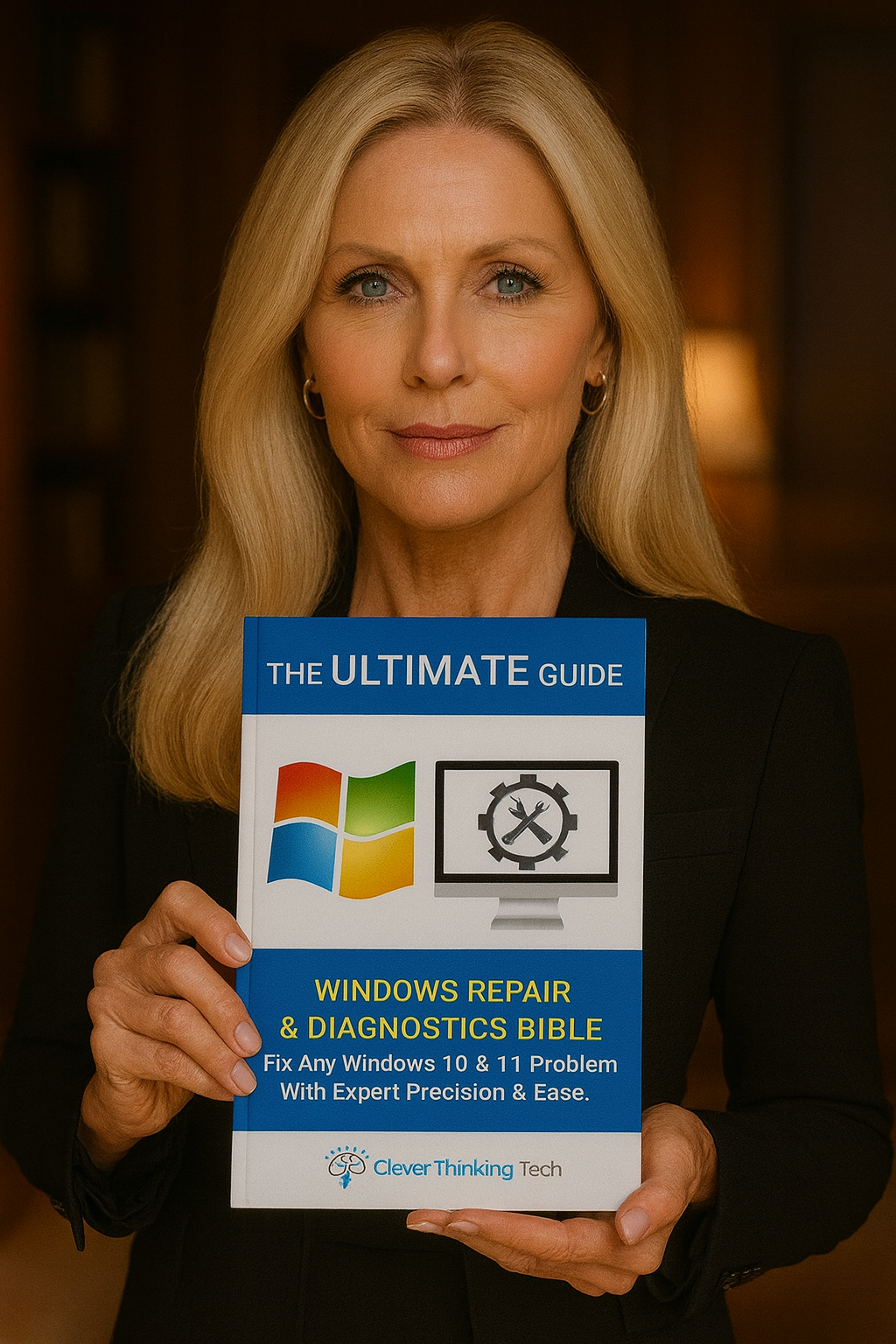


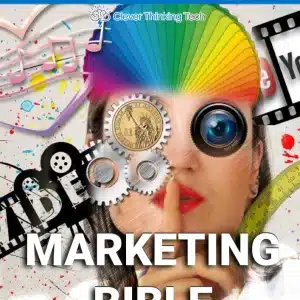
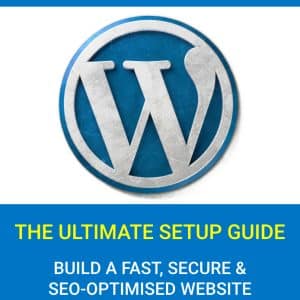

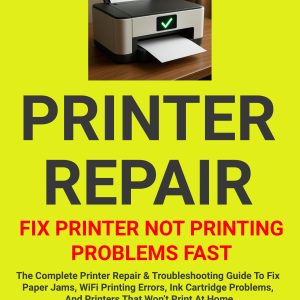
Reviews
There are no reviews yet.