Build A Fast, Secure & SEO Optimised WordPress Website – How To Make A WordPress Website Ebook
Unlock the full potential of WordPress with our 334 pages “How To Develop A WordPress Website – The Ultimate WordPress Setup Guide.” Whether you’re a complete beginner or an experienced developer, this comprehensive guide provides everything you need to know about how to use WordPress & building a fast, secure, and SEO-optimised WordPress website.
From how to install wordpress & setting up your website on a server to choosing the best plugins for performance, security, and design, this book walks you through every step with detailed instructions and expert advice.
Learn how to create a WordPress website from scratch, optimise your site for search engines using advanced WordPress SEO techniques, and boost your website’s speed with proven performance optimisation strategies. This book also covers critical aspects like WordPress security best practices, protecting your site from hackers, and how to manage a multisite WordPress setup. Whether you’re launching an e-commerce store or a blog, the chapters are packed with insights on how to create a website that converts, engages users, and ranks well in Google search.
How to backup a wordpress website? We’ve got everything you need to know in this superb guide.
How to install wp? With its clear step-by-step guides, practical examples, and industry-recommended tools like Yoast SEO, Elementor, and WP Rocket, this book makes building a WordPress website easy and accessible. Perfect for anyone looking to launch, manage, or scale a website in 2024, this guide is your go-to resource for WordPress setup, SEO optimisation, speed enhancement, and plugin recommendations.
Don’t just build a website—build one that stands out, loads fast, and delivers results with How To Develop A WordPress Website – The Ultimate WordPress Setup Guide
In addition to its in-depth tutorials and strategies, this comprehensive & detailed ebook includes a comprehensive WordPress installation and deployment checklist. This invaluable checklist ensures you never miss a critical step when setting up your website. Covering everything from choosing the right hosting provider, installing SSL certificates, configuring essential plugins, and setting up SEO-friendly permalinks, to enabling security measures like two-factor authentication, the checklist is designed to guide you through each phase of your WordPress website setup. With over 250 tasks outlined, this detailed step-by-step checklist keeps your site optimised for speed, security, and SEO, ensuring that every element of your WordPress deployment is accounted for. Whether you’re launching your first website or managing multiple sites, this checklist is your ultimate tool for building a flawless WordPress website from start to finish.
CONTENTS
Chapter 1: Introduction to WordPress
- Overview of WordPress: What it is, how it evolved, and its importance in modern web design.
- Self-hosted WordPress vs WordPress.com: Key differences.
- Understanding the WordPress ecosystem: Themes, plugins, core updates.
- Advantages and disadvantages of using WordPress.
- Best practices for using WordPress.
Chapter 2: Setting Up a WordPress Website on a Server
- How to choose the best hosting provider for WordPress (shared, VPS, dedicated, and managed WordPress hosting).
- Step-by-step guide to installing WordPress manually and through one-click installation tools.
- Configuring your domain and SSL certificate for security.
- Creating and managing MySQL databases.
- Troubleshooting common installation issues.
Chapter 3: Understanding the WordPress Dashboard
- Navigating the WordPress admin area.
- Overview of key sections: posts, pages, media, plugins, themes, and settings.
- Customising your dashboard with widgets.
- Managing user roles and permissions.
Chapter 4: Essential WordPress Settings
- Configuring site settings for SEO, time zone, and general options.
- Setting up permalinks for optimal SEO performance.
- Managing comments, pingbacks, and trackbacks.
- Adjusting media settings and organising uploads.
Chapter 5: Theme Selection and Customisation
- How to choose the best WordPress theme for speed, SEO, and customisation.
- Step-by-step guide to installing and customising a theme.
- Customising your theme using the WordPress Customiser.
- Best themes for different industries and purposes (Astra, GeneratePress, OceanWP, Divi, etc.).
- Pros and cons of free vs premium themes.
- Warning about poorly optimised themes and their impact on site performance.
Chapter 6: Creating Content in WordPress
- Best practices for writing and structuring posts and pages.
- Using the Gutenberg editor: Blocks, templates, and reusable content.
- Classic editor vs Gutenberg: When to use each.
- Recommended plugins for content creation (Elementor, WPBakery, Beaver Builder).
- Best practices for optimising images, videos, and other media for performance.
Chapter 7: Building a Custom Layout
- Page builders vs WordPress block editor: Pros, cons, and use cases.
- Hands-on guide to building a homepage using Elementor or Gutenberg.
- Building templates for various pages (blog, about, contact).
- Best practices for responsive design and mobile optimisation.
Chapter 8: WordPress Plugins: Essentials
- How to install and activate plugins.
- Best plugins for SEO, security, caching, and more (Yoast SEO, Rank Math, Wordfence, Sucuri, WP Rocket, W3 Total Cache).
- Plugin compatibility and conflict issues.
- Managing and updating plugins for optimal performance and security.
Chapter 9: Speed Optimisation for WordPress
- Key factors affecting site speed.
- Best practices for image optimisation, minification, and caching.
- Hands-on guide to using caching plugins (WP Rocket, W3 Total Cache, Autoptimize).
- How to use a content delivery network (CDN) to improve load times.
- Measuring and improving your site’s speed with Google PageSpeed Insights and GTmetrix.
Chapter 10: SEO and WordPress
- The importance of SEO for WordPress sites.
- Step-by-step guide to configuring Yoast SEO or Rank Math for maximum results.
- On-page SEO best practices: Optimising titles, meta descriptions, and headings.
- Creating XML sitemaps and submitting them to search engines.
- Avoiding common WordPress SEO mistakes.
Chapter 11: WordPress Security Essentials
- Common WordPress security vulnerabilities and how to mitigate them.
- Step-by-step guide to configuring security plugins (Wordfence, Sucuri, iThemes Security).
- Setting up two-factor authentication (2FA).
- Best practices for managing user roles and passwords.
- Regular backups: How to automate backups using UpdraftPlus, BackupBuddy.
Chapter 12: E-commerce with WordPress
- Introduction to WooCommerce: How to set up and manage an online store.
- Best plugins for enhancing WooCommerce functionality (Stripe, PayPal, WooCommerce Subscriptions).
- Optimising WooCommerce for speed and performance.
- Integrating payment gateways and managing shipping options.
Chapter 13: Managing and Updating a WordPress Website
- Best practices for updating WordPress core, plugins, and themes.
- How to manage a staging environment for safe updates.
- Troubleshooting WordPress errors and conflicts after updates.
Chapter 14: Multilingual WordPress Websites
- How to create a multilingual site using WPML or Polylang.
- Setting up translation workflows for posts, pages, and WooCommerce products.
- SEO considerations for multilingual sites.
Chapter 15: Accessibility in WordPress
- Importance of website accessibility.
- Step-by-step guide to using accessibility plugins (WP Accessibility, One Click Accessibility).
- Tips for ensuring compliance with WCAG 2.1 standards.
Chapter 16: WordPress and GDPR Compliance
- Introduction to GDPR and how it affects WordPress sites.
- Plugins to ensure GDPR compliance (WP GDPR Compliance, Cookie Notice).
- Setting up cookie consent banners and privacy policies.
Chapter 17: Backup and Recovery
- Importance of regular backups for security.
- Step-by-step guide to setting up automated backups with UpdraftPlus.
- How to restore your site from a backup.
Chapter 18: WordPress for Blogging
- Why WordPress is the best platform for blogging.
- Step-by-step guide to creating and managing a successful blog.
- Best practices for monetising your blog (affiliate marketing, AdSense, sponsored posts).
- Optimising blog content for SEO and engagement.
Chapter 19: Advanced Customisation with Code
- Introduction to WordPress theme files and child themes.
- Using CSS, HTML, and PHP to customise your WordPress site.
- Step-by-step guide to creating a child theme.
- When and how to use custom code safely.
Chapter 20: Managing a Membership Website
- How to create a membership site using MemberPress or Restrict Content Pro.
- Best practices for managing members and content restrictions.
- Monetisation options for membership sites.
Chapter 21: WordPress Multisite Setup
- Introduction to WordPress Multisite: When to use it and how to set it up.
- Step-by-step guide to configuring Multisite on your server.
- Managing multiple sites from a single dashboard.
Chapter 22: Optimising WordPress for Mobile Devices
- The importance of mobile responsiveness.
- Step-by-step guide to testing and improving mobile performance.
- Best themes and plugins for mobile optimisation.
Chapter 23: Migrating a WordPress Website
- How to migrate a WordPress site from one server to another.
- Step-by-step guide to using migration plugins (All-in-One WP Migration, Duplicator).
- Troubleshooting common migration issues.
Chapter 24: WordPress and Analytics
- Integrating Google Analytics and Google Search Console with WordPress.
- Best practices for tracking user behaviour and site performance.
- Using MonsterInsights for easy analytics management.
Chapter 25: The Ultimate WordPress Checklist
- Handy, printable checklist for setting up and launching a WordPress website.
- Step-by-step checks for theme selection, plugin installation, speed optimisation, security, SEO, and backups.
- List of recommended alternative plugins for content editing, security, caching, etc.
- Common pitfalls and how to avoid them


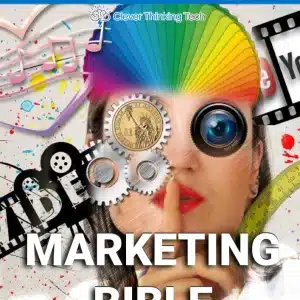
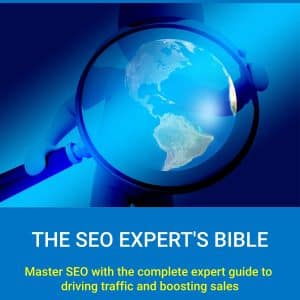
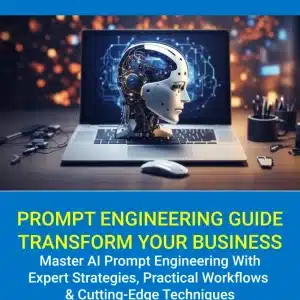

Reviews
There are no reviews yet.